Product Update: December 5, 2022
– 1:1 chat now allows you to review the contents of a file before sending it.
– The file name to be sent is displayed in the 1:1 chat.
– New stickers (Japanese, English, Chinese, and Thai versions) have been added.
Why does it matter?
– Because files were sent immediately upon selection, send mistakes could occur.
– Since the file name was not displayed, it was necessary to open the link to see what was sent.
– The use of a variety of stickers will stimulate communication.
How does it work?
1. A preview screen will appear after selecting a file on the chat screen.
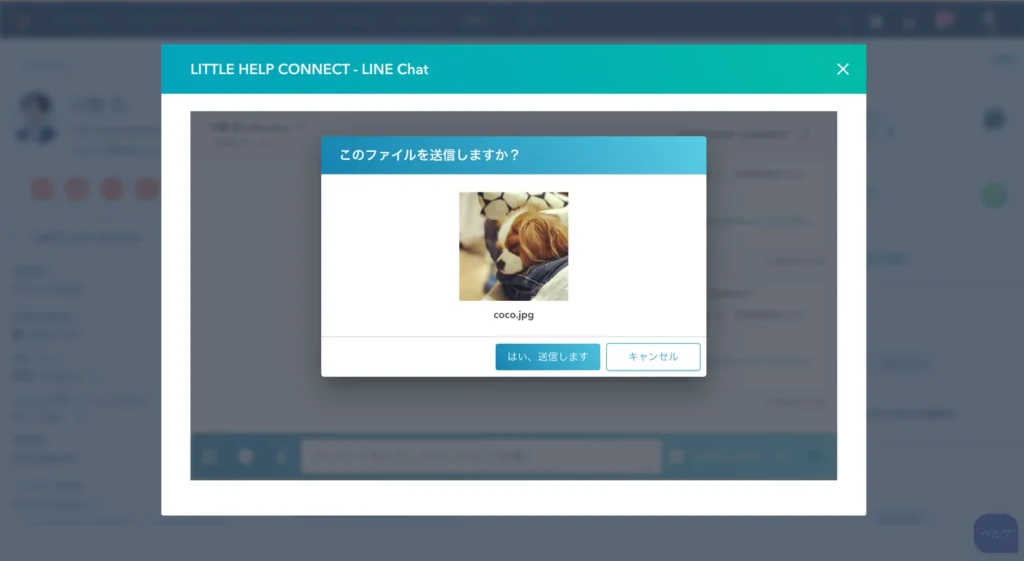
If there is a problem with the content, you can cancel the transmission by clicking the “Cancel” button.
2. The name of the sent file is now displayed in the conversation history.
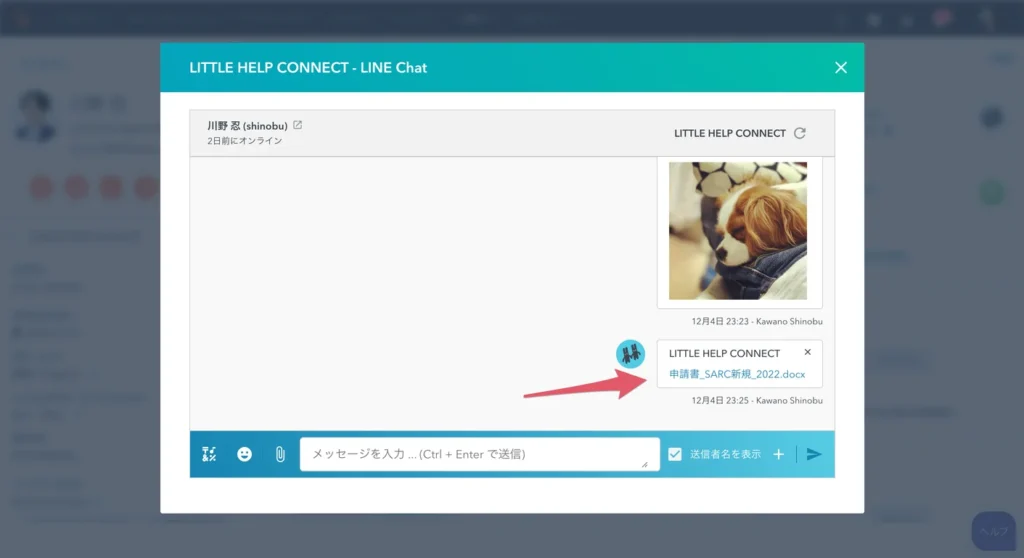
The file name is also displayed on the user’s talk screen.

3. New stickers have been added. The stickers with messages on them allow you to convey your intentions. In addition to Japanese and English versions, Chinese and Thai versions are also available.
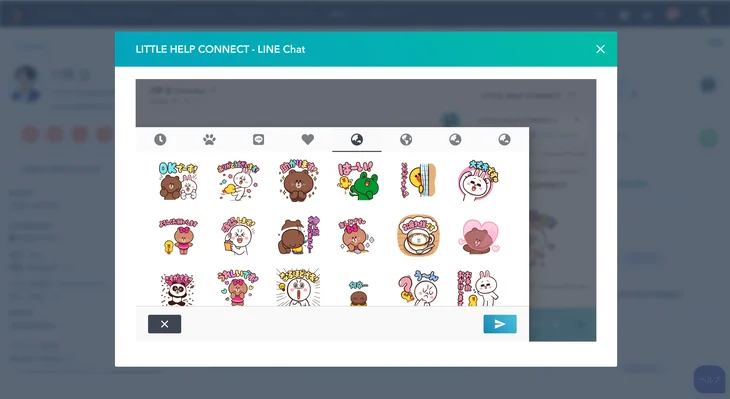
About Author
Shinobu Kawano
Founder, CEO & Product Manager. After working in R&D of CRM software for large enterprises and an engineering position in US companies, he founded Little Help Agency, LLC in 2019.
Twitter / LinkedIn
