Product Update: July 3, 2022
1. API documentation is now available in Swagger format.
2. Added API to retrieve message broadcast results.
3. Now, A small size rich menu can be set.
Why does it matter?
1. LITTLE HELP CONNECT provides an API for customers who wish to use it for advanced applications such as system integration. Until now, there has been no coherent documentation of the API, which has caused inconvenience to customers.
2. Message broadcast results can be retrieved via API, allowing customers to automatically create their own broadcast reports.
3. Small rich menus are a convenient size that can be neatly placed on the talk screen, but until now LITTLE HELP CONNECT has not supported them.
How does it work?
1. You can open the API Documentation from the link at the bottom of the API Key field in your account. The direct URL is https://api.littlehelp.co.jp/docs/static/.
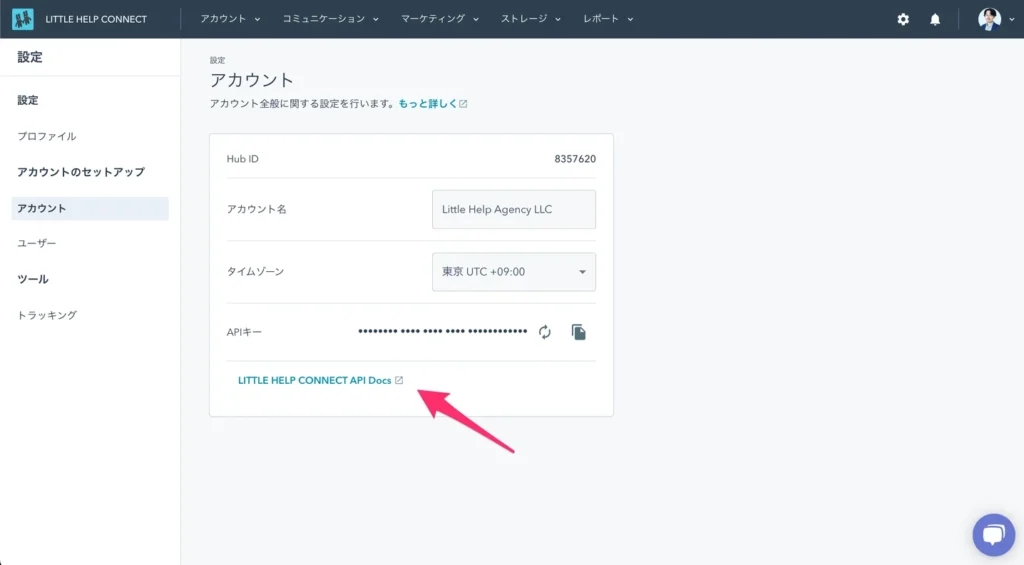
The API specification is in Swagger format, and the API can be tested and executed within the document.
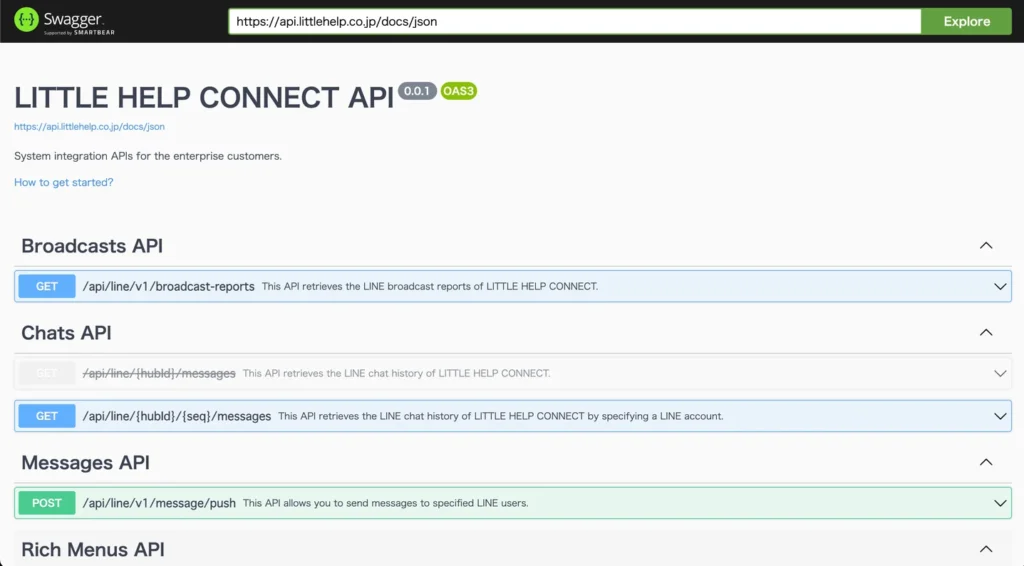
2. The results of message broadcasts can be retrieved via the API. For details, please refer to “Broadcasts API” in the API docs.
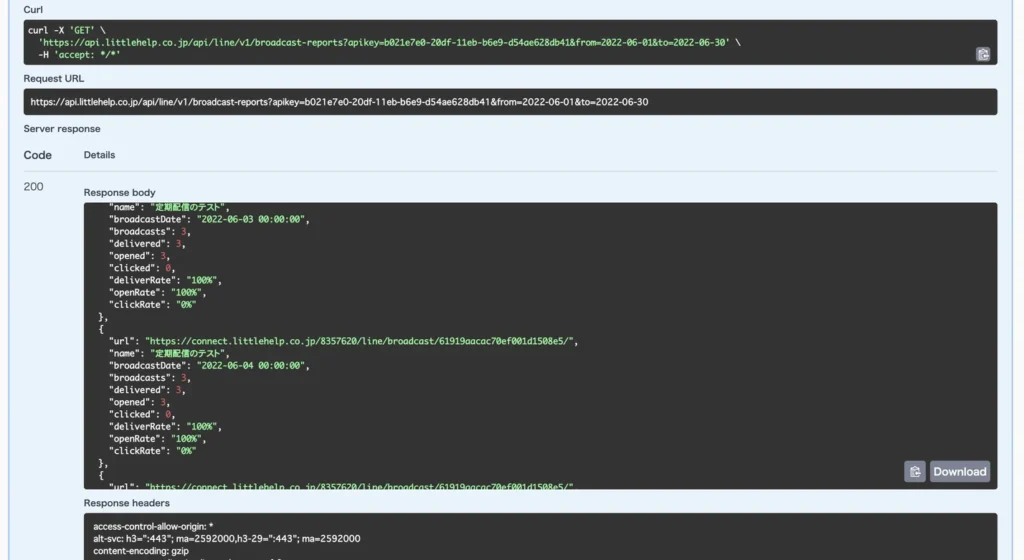
3. A small size template has been added to the rich menu. To apply a small size rich menu, please prepare an image of “2500px width x 843px height”.

About Author
Shinobu Kawano
Founder, CEO & Product Manager. After working in R&D of CRM software for large enterprises and an engineering position in US companies, he founded Little Help Agency, LLC in 2019.
Twitter / LinkedIn
