June Update | Optimization of web ads using custom QR codes
Product Update
We are pleased to announce the major feature updates of LITTLE HELP CONNECT (HubSpot LINE integration), released in June 2023.
Optimization of web ads using custom QR codes
The URL parameter of the page where the custom QR code is placed can now be passed to the page or HubSpot contact after adding a LINE friend.
This facilitates conversion measurement and optimization of Web advertising.
💡 Usecase)
Normally, when a visitor transitions from a Web ad to a landing page, the URL parameter is assigned with the traffic source information (UTM parameter, etc.). Please place the link of the custom QR code issued by LITTLE HELP CONNECT on this page.
The LITTLE HELP CONNECT tracking code automatically adds URL parameters to the custom QR code links on the page.
ex) https://lhcn.li/line/source/XXXXXXXXX?utm_campaign=LINE%20Marketing&utm_source=line&utm_medium=paidsocial&utm_term=hubspot-line&utm_content=getting-started&user_id=12345
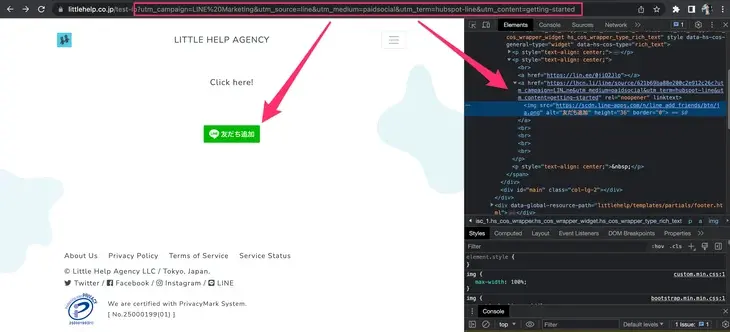
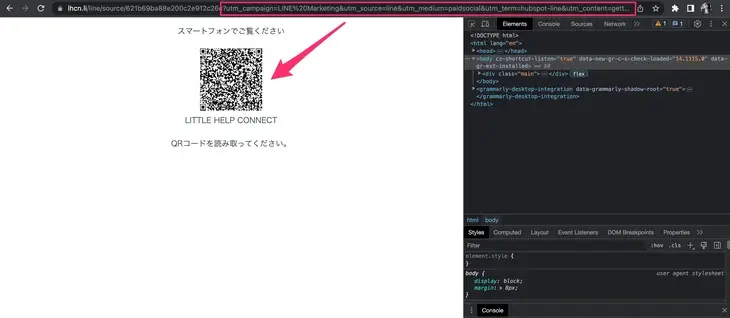
The URL parameters are then passed on to the page after the LINE Friend is added (the conversion page).
ex)https://example.com/conversion-page?utm_campaign=LINE%20Marketing&utm_source=line&utm_medium=paidsocial&utm_term=hubspot-line&utm_content=getting-started&user_id=12345
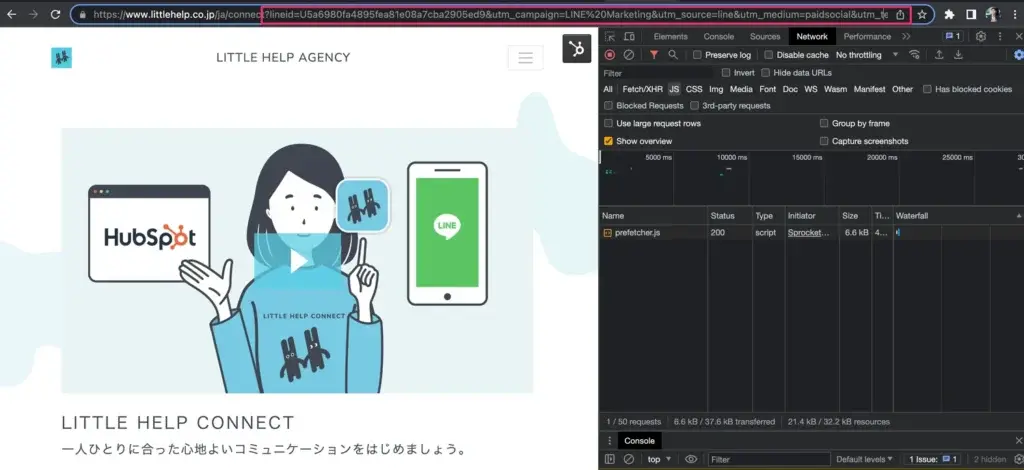
It is also possible to record the value of the URL parameter in the specified contact property; select the target property in the QR Code “Set the URL parameter of the page” settings. The value is set every time the QR code is read.

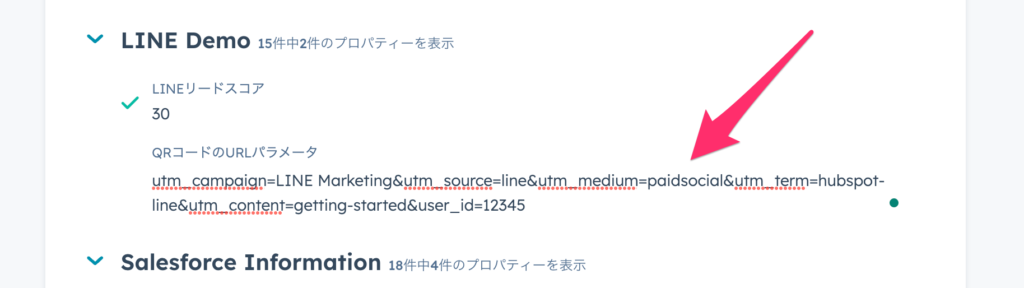
You can optimize the destination of your web ads by inputting converted lead information into your ad platform. We hope you will take advantage of this feature.
Automatically set the original source of LINE contacts
The “Original Source” property value of a contact added via a custom QR code can now be automatically set based on UTM parameters. To use this feature, please select “Automatic” for “Original Source” in the QR Code Settings.
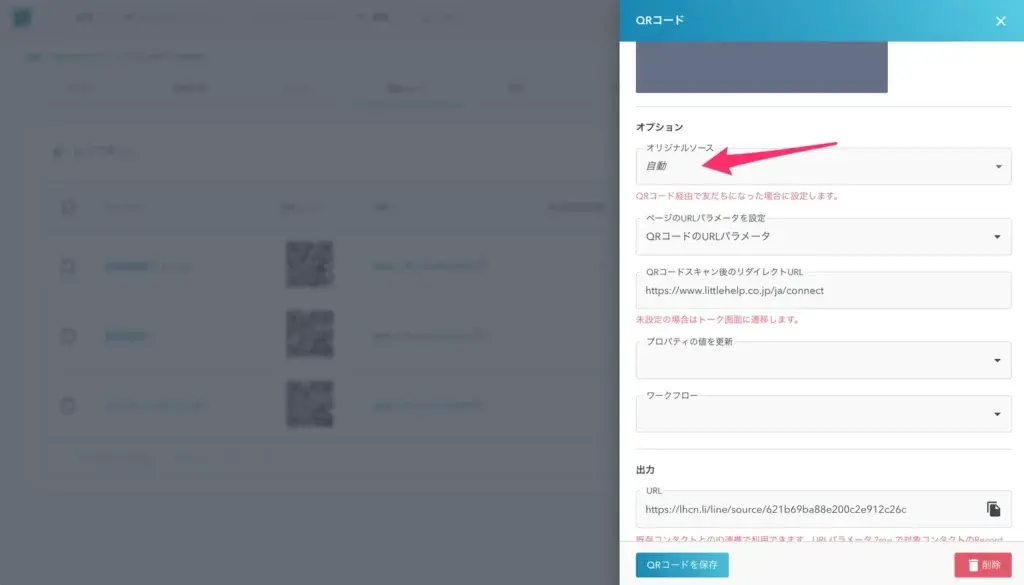
Set the source of the contact according to the URM parameters as follows,
– utm_source=email => Email Marketing
– utm_source=ppc => Paid Search
– utm_medium=social => Organic Social
– utm_medium=paidsocial => Organic Search
If none of the above applies, the original source will not be set.
Then, you can analyze the traffic sources using HubSpot’s Traffic Analytics tool.
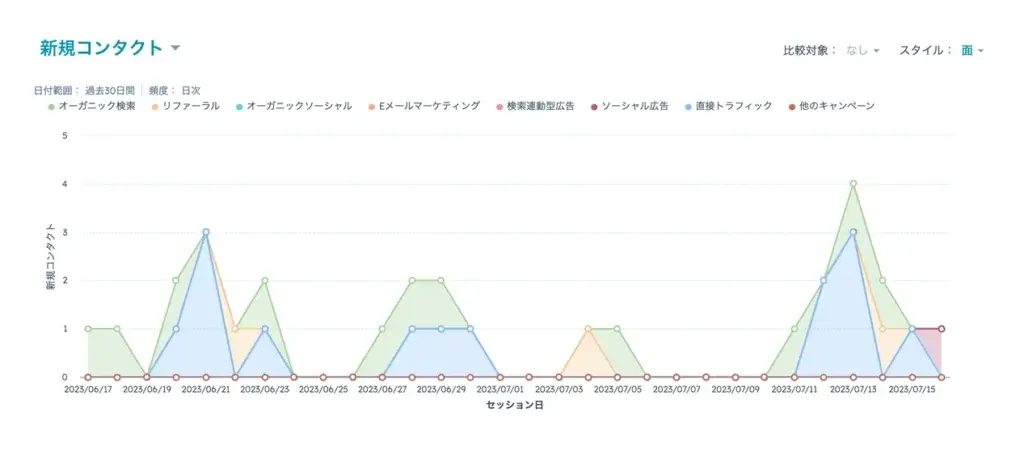
Number of reads custom QR code
The total number of reads of a custom QR code can now be viewed on the LITTLE HELP CONNECT list screen. Data can also be exported as CSV.
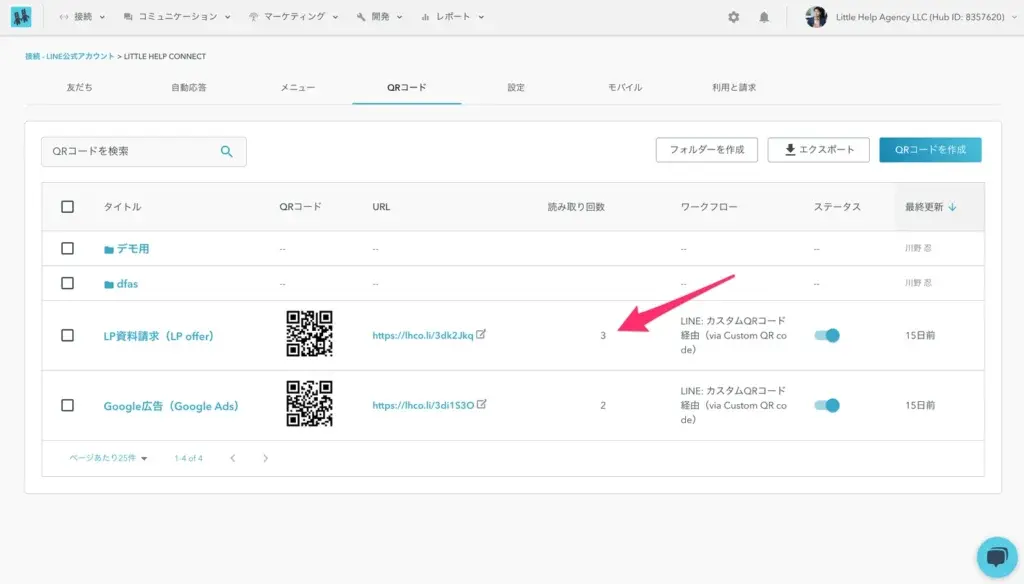
Separate a greeting message when QR codes are used together
You can now send different greeting messages using standard and custom QR codes. Using the “Delay” action added to the chatflow, you can have a standard greeting message sent only when a custom QR code message has not been sent.
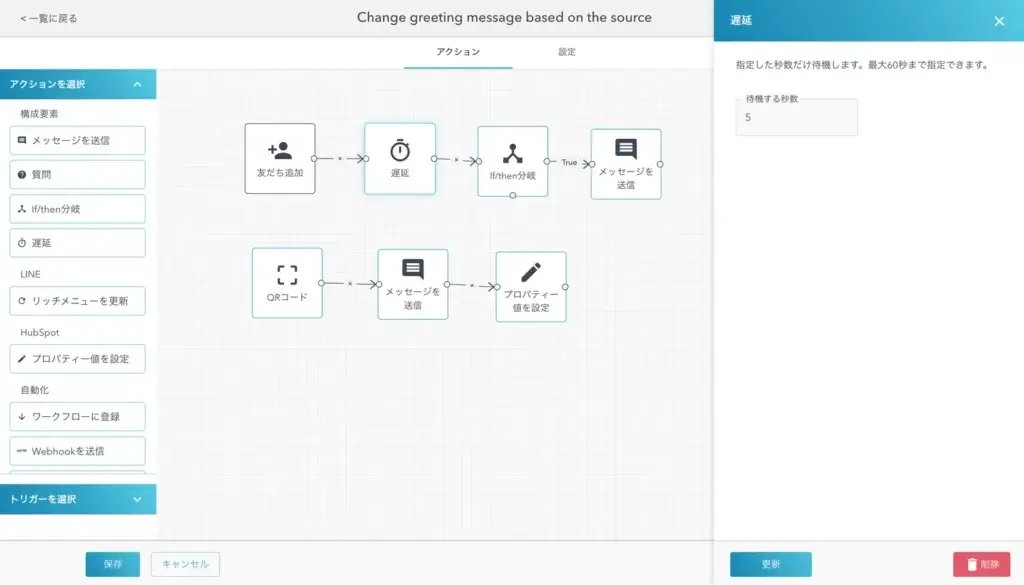
A/B testing for automated broadcast templates
An A/B test function is now available for automated broadcast templates. Messages can be sent randomly with the A and B patterns you created, and their subsequent performance can be checked.
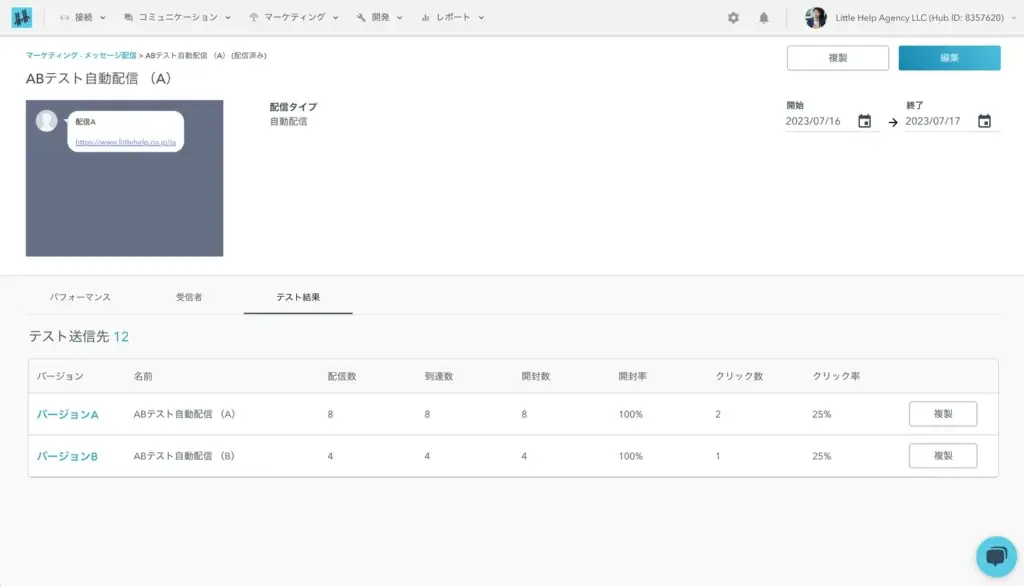
Automated broadcast templates are available for the “Send Line Message” action in HubSpot workflows, as well as for “Chatflows,” “Auto-Responses,” “Custom QR Codes,” and “Chat Templates.”
■Billing and payment dates will change starting September 1, 2023
Due to changes in our accounting system and operations, we regret to inform you that we will change the timing of LITTLE HELP CONNECT billing and scheduled payment dates.
[Important] Billing and payment dates will change from September 1, 2023.
About Author
Shinobu Kawano
Founder, CEO & Product Manager. After working in R&D of CRM software for large enterprises and an engineering position in US companies, he founded Little Help Agency, LLC in 2019.
Twitter / LinkedIn

- Admin
