Product Update: September 26, 2022
Product Update
1. Using marketing emails, you can now sync IDs with LINE users and HubSpot contacts.
2. The “If/then branch” in the chatflow can now be branched based on known or unknown property values.
Why does it matter?
1. Until now, to sync an existing contact with a LINE contact, the user needed to take some kind of action (such as submitting a form or filling out a chatbot).
2. The unavailability of branching on known/unknown value conditions could complicate the logic of the chat flow.
How does it work?
1. By specifying a Record ID in the URL parameter of the custom QR Code, you can sync a LINE contact to contact with the specified Record ID. The value must be specified in the URL parameter ?m=.
ex) https://lhcn.li/line/source/XXXXXXX?m=101
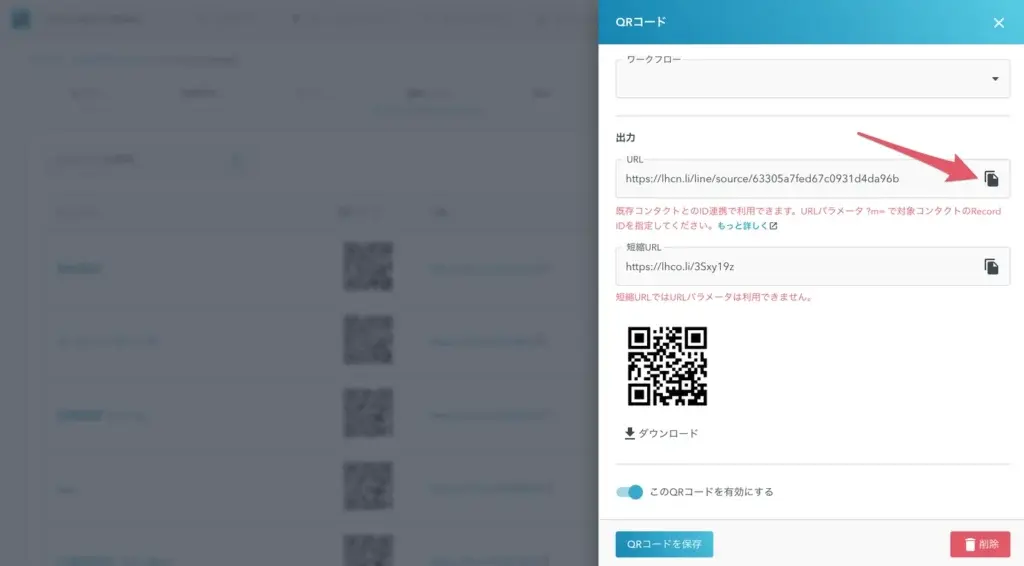
Using a personalized token “Record ID” in marketing emails, you can set Record IDs.
It is also possible to embed a QR code in the body of an email using the Google Charts API (see “HubSpot Hacks #9 Publish QR codes within HubSpot to save on receptionist labor“).
ex) HTML tag to display QR code (& click image to open authentication page)<a href="https://lhcn.li/line/source/XXXXXXX?m=" rel="noopener"> <img src="https://chart.apis.google.com/chart?cht=qr&chs=150x150&choe=Shift_JIS&chl=https://lhcn.li/line/source/XXXXXXX?m="></a>


This product update will allow
– Ask to add LINE friends via email after submitting the form or booking a meeting
– Ask to add LINE friends via email after ordering on your EC shop
and other operations. If a user authenticates from the link (or QR code), LINE user information will be synced to your existing HubSpot contact.
The above links (and QR codes) are different for each contact. Please note that if a user forwards a received email to another user and another user registers as a friend from there, the ID sync will be incorrect (in such a case, the user will need to manually correct the data).
2. “Known” and “Unknown” can now be selected in the chatflow “If/then branch” action settings. The subsequent logic can be branched according to the known or unknown property value.
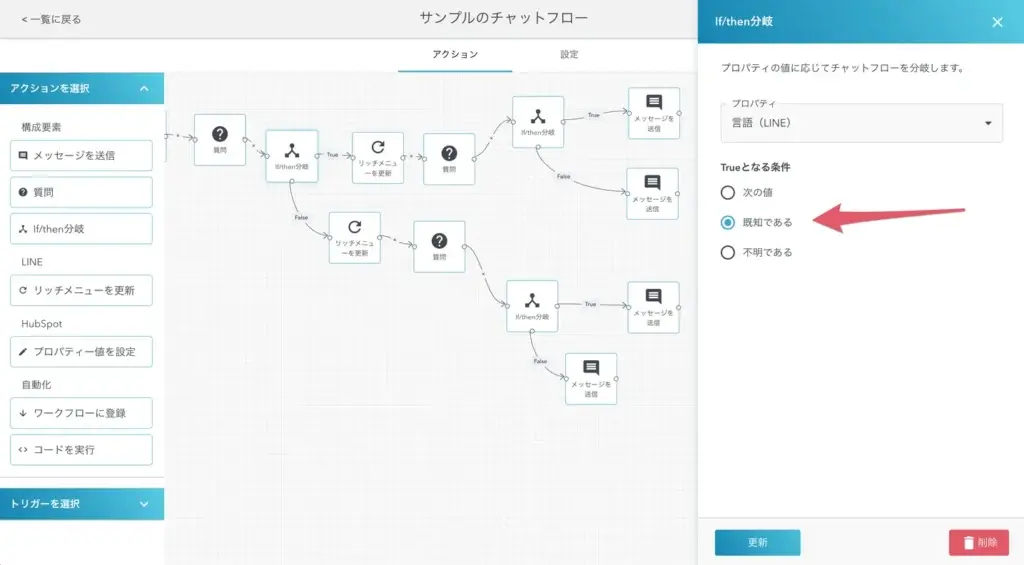
About Author
Shinobu Kawano
Founder, CEO & Product Manager. After working in R&D of CRM software for large enterprises and an engineering position in US companies, he founded Little Help Agency, LLC in 2019.
Twitter / LinkedIn

- Admin
